FeedBurner causing an error during the import step of your blog
A simple instruction to fix it!
If you are using FeedBurner and try to create a blog book on our website, you might bump into technical errors like this:
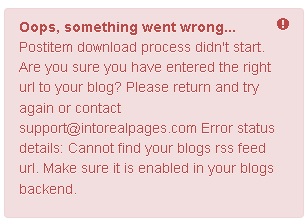
There are two simple ways to solve this issue.
Use the authorized import method
When creating a project, use the authorized import method:
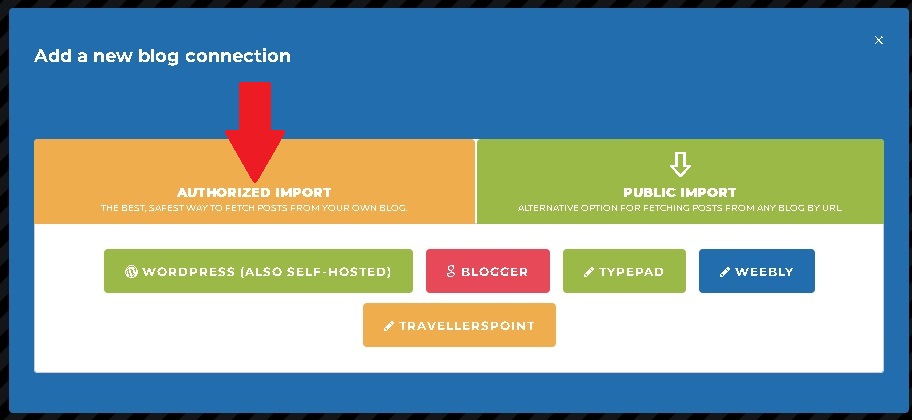
FeedBurner only causes issues when you use the public import method. So using an authorized import will solve the issue right away.
Temporarily turn off FeedBurner
In case you cannot use the authorized import method, you will have to disable FeedBurner. This will solve the issue as well. After you have created your book project and your post items are downloaded, you can turn FeedBurner back on again!
Blogger/Blogspot users
Wordpress users
You will have either a FeedBurner plugin installed or a special blog theme with a FeedBurner integration. Turn off the plugin or disable FeedBurner in the customization settings of your theme. After that, you are good to go!